Points Path is a free browser plug-in which automatically integrates with Google Flights. When you run a Google Flights search, Points Path automatically inserts point prices into the results next to cash rates and shows you whether it thinks you’d be better off paying with points or cash.
I like this tool because I never have to think about it! I use Google Flights all the time and, thanks to Points Path, every now and then I find a great award price regardless of whether I had even planned to look at award prices. The biggest downside to the tool is that many foreign programs aren’t currently supported. So, I wouldn’t recommend this as a primary award search tool, but it’s excellent for beginners and it is a great extra for anyone who regularly uses Google Flights.
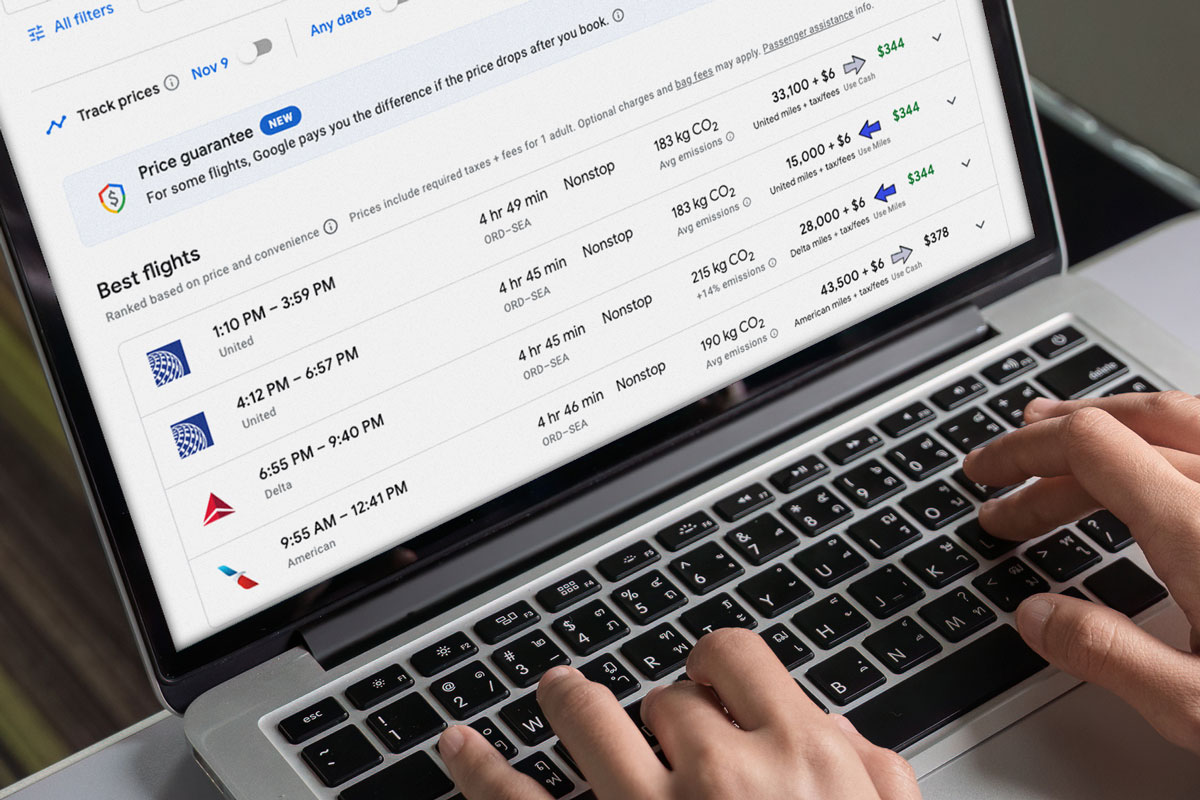
Overview:
- Points Path is a free browser extension that inserts award search results into Google Flight searches.
- Supported browsers: Google Chrome, Microsoft Edge.
- Supported airline programs: American, Alaska, Delta, JetBlue, United, and Air Canada. This includes all flights on the six airlines themselves, as well as flights with partner airlines.
- PointsPath currently uses these point values to determine whether cash or points is the better deal:
- American: 1.30 cents per mile
- Delta: 1.10 cents per mile
- United: 1.25 cents per mile
- Jet Blue: 1.30 cents per mile
- Air France: 1.25 cents per mile
- Alaska: 1.45 cents per mile
- Air Canada: 1.40 cents per mile
How to install Points Path:
- Go to pointspath.com and click on “Download the extension.”
- Enter your name and email address and click “Confirm.”
- Check your email inbox for a message from Points Path. It typically should arrive within 5 minutes. If it doesn’t, check your “Promotions” tab in Gmail, or on occasion, it may have gone to spam. If you find the message in either place, I recommend moving it to your “Primary” tab so you can receive service info emails from Points Path in the future.
- Click on the button in the email message that says “Click here to install Points Path.”
- Follow the directions provided by Google to complete the installation in your Chrome or Edge browser.
The Points Path connection to Frequent Miler
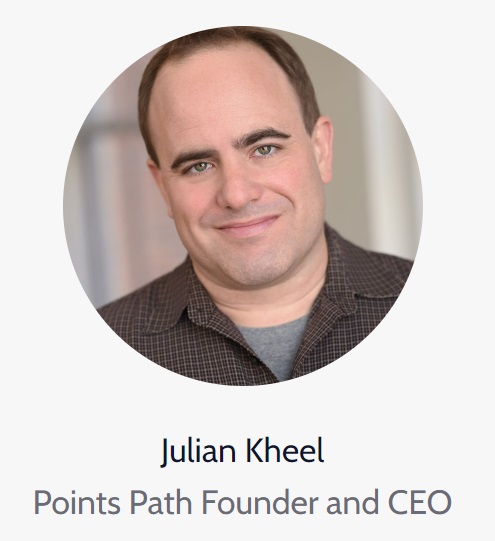
We do not have a business relationship with Points Path, but we happen to be great friends with Points Path’s founder and CEO Julian Kheel.
Long time readers may remember a Frequent Miler series called “Bet you didn’t know” written by “Devil’s Advocate.” Julian was an awesome part-time contributor to Frequent Miler (and I miss that series!). But, when he was ready to go full time, he moved on to The Points Guy, then to CNN Underscored. And now, he’s on his own with his Points Path business. We wish him the best of luck!
Here are some links if you’re interested in diving into the “Bet you didn’t know” history:
- Introduction post: Devil’s Advocate stolen and unmasked
- Bet you didn’t know series
The post Points Path: An easy “set and forget” award search tool [More programs supported] appeared first on Frequent Miler. Frequent Miler may receive compensation from CHASE. American Express, Capital One, or other partners.