Uber recently sent out a notice to its customers saying that it’s default settings had changed. Now, it would begin automatically opting people into the service’s “Preferred Currency Pricing:”
Starting February 27, 2025, Preferred Currency Pricing (formerly Home Currency Pricing) will automatically show prices in your home currency when you travel to select countries to help make your international travel smoother and more convenient. You’ll be charged in your home currency unless you opt out.
On the surface, this is a simple enough service. After all, most folks would probably prefer to know how much they’re paying in their home currency, which they’re familiar with, instead of in a local currency whose exchange rate they don’t know.
However, the devil’s in the details, as Uber lets you know further down in the e-mail:
By keeping your preferred currency as your home currency, you’ll pay the same fare for rides as the local currency. Prices of the rides will be shown in your home currency, with a fixed 1.5% conversion fee, so it’s easier to know how much you’re paying while abroad.
So, effectively, Uber is adding a 1.5% to the fare for the privilege of allowing you to see the cost in US Dollars, British Pounds or whatever else your home currency might be. Everyone is now automatically opted-in to Preferred Currency Pricing, so in order to avoid paying that extra 1.5%, you need to opt-out.
Here’s how.

How to opt-out from Uber Preferred Currency Pricing
It’s fairly straightforward to opt-out from Preferred Currency Pricing.
1. Open the Uber app and go to your wallet:
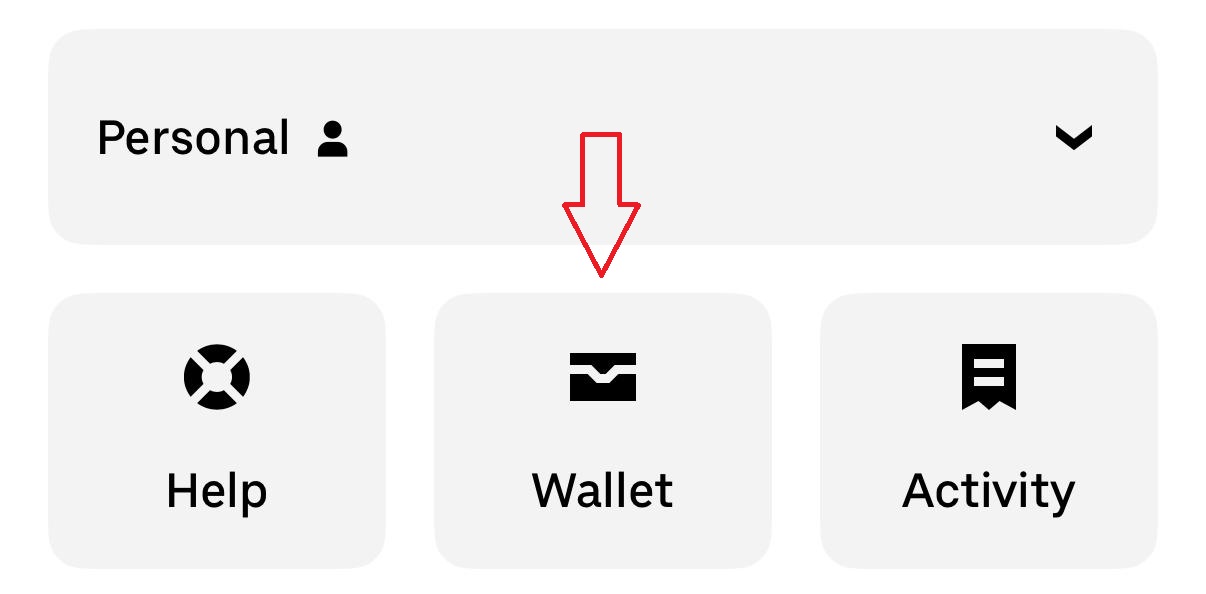
2. Within your wallet scroll down about halfway until you see “Set preferred currency” and tap it:
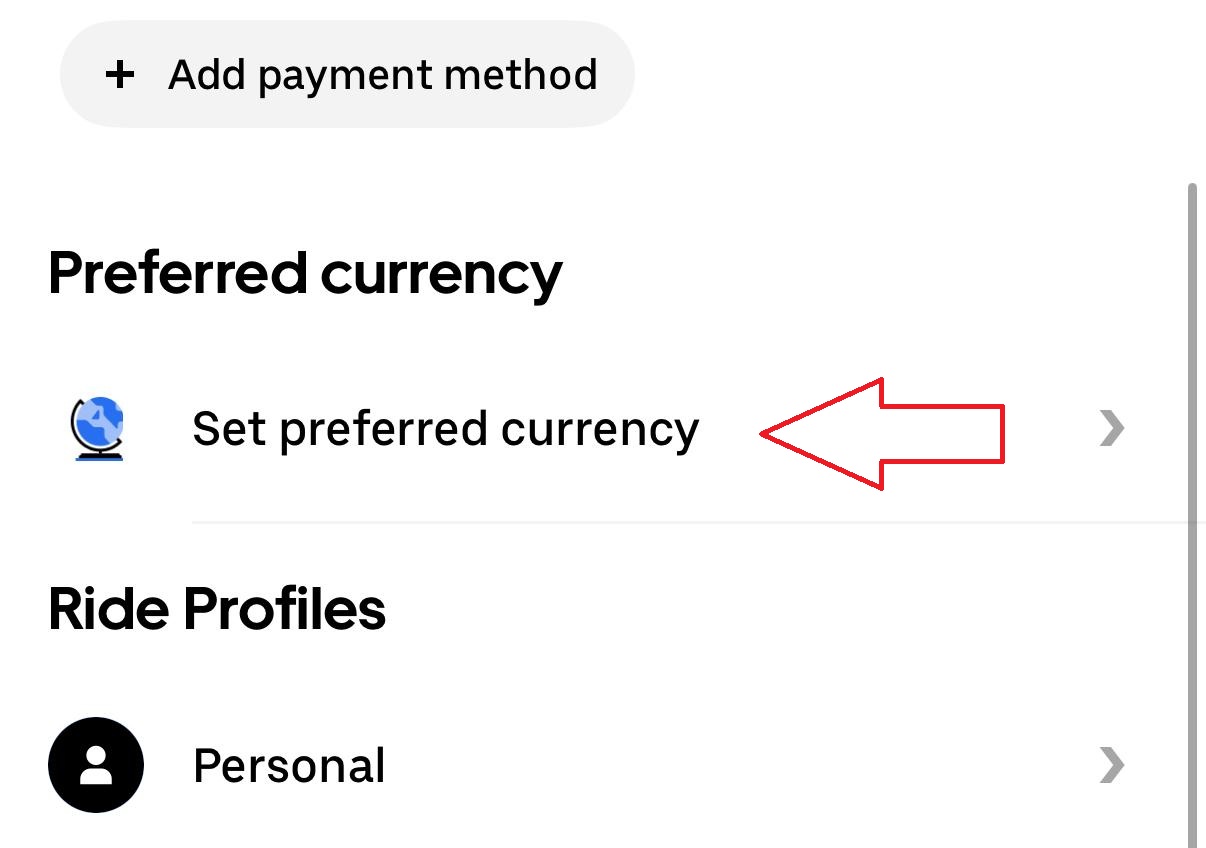
3. Once in the preferred currency screen, you’ll notice that your home currency has already been set for you. If you want to opt-out, select “No preferred currency.
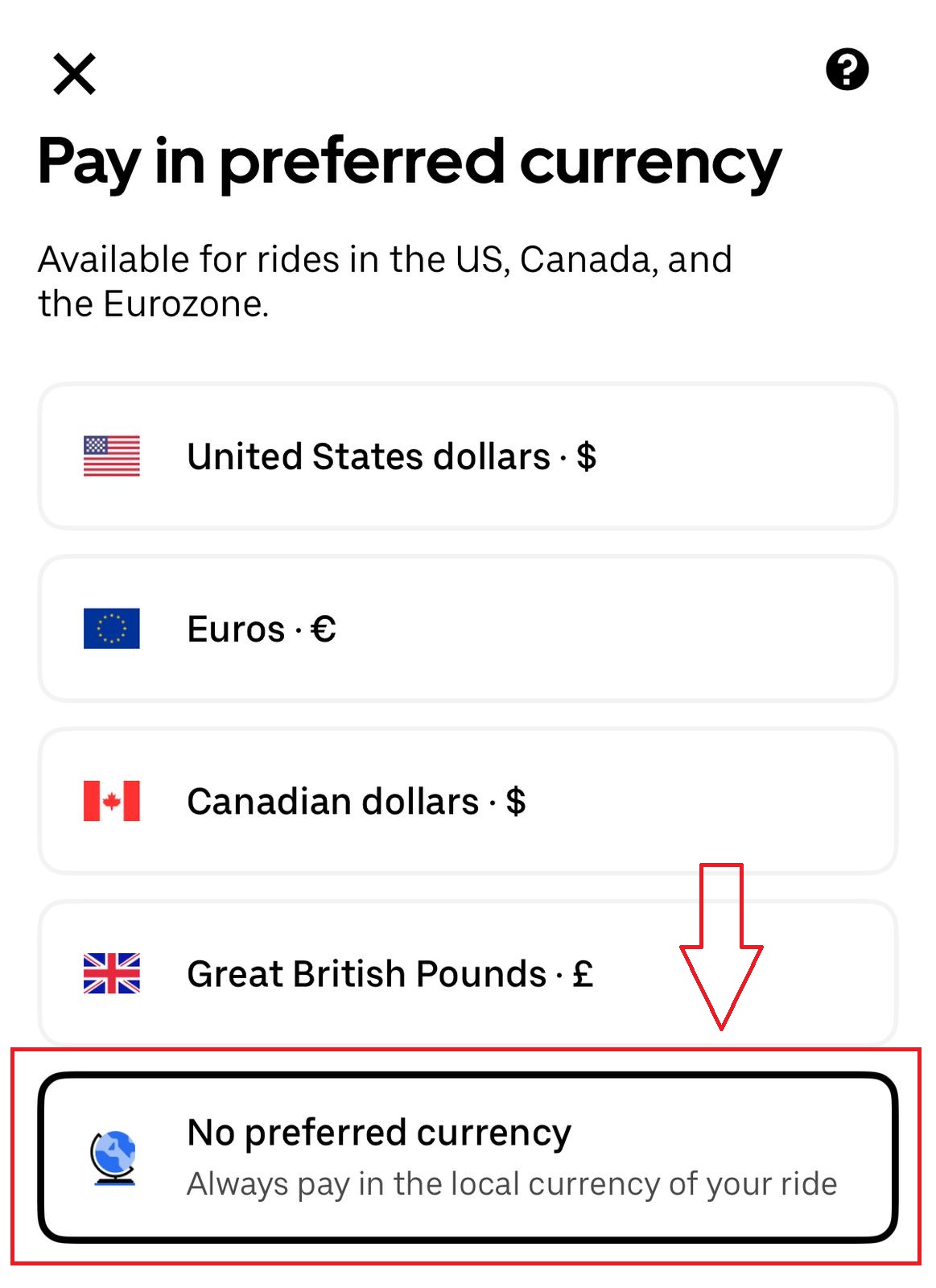
Once you you set your default to “No preferred,” you should never have to reselect it.
It’s important to note that, even if you have never opted-in before, Preferred Currency Pricing has now been selected for you by Uber and you must opt-out if you don’t want it.
It’s worth double-checking that setting again after 2/27 to make sure that it hasn’t been reset to default.
Quick Thoughts
For some folks, being able to see the price of Uber rides in their home currency is worth paying a 1.5% fee. For many other, including me, it’s not.
While I do appreciate Uber clearly communicating to customers that they’ve changed their default settings regarding “preferred” currency, my eyes roll at making everyone opt-out in order to avoid paying the fee.
Hotels and restaurants have been doing this for years, giving foreign guests the option of paying in their home currency, without the customers realizing that this almost always involves a worse exchange rate. However, at least you get the opportunity to choose before each transaction. Uber is just going ahead and doing it unless you intentionally change your settings.
At least it’s easy to opt-out, which I would recommend doing ASAP even if you don’t have any foreign travel planned in the near future.
The post Uber adding 1.5% charge to rides abroad – here’s how to avoid overpaying appeared first on Frequent Miler. Frequent Miler may receive compensation from CHASE. American Express, Capital One, or other partners.